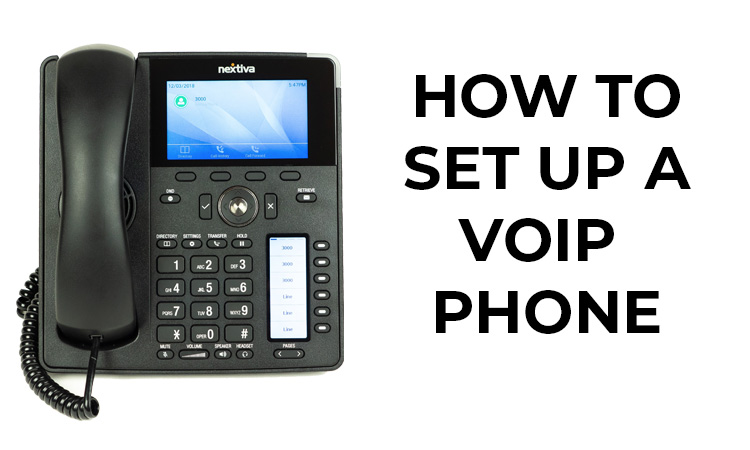
How to Set Up a VoIP Phone at Your Home or Business
Are you wondering about how to set up a VoIP phone at your home or office? We can help! In this guide, we will provide you with a set of easy steps to set up an effective VoIP phone system.
But first, just a little bit of background.
What is VoIP?
Voice over Internet Protocol, or VoIP, is a group of technologies that allow you to make calls over data networks and the Internet. There are many benefits you can gain from a switch to a VoIP telephone system.
The Best Call Center Auto Dialers & Systems
What are the Benefits of VoIP?
Compared to legacy phone systems such as the PSTN, VoIP offers many benefits such as:
- Lower cost: VoIP calls can be carried over the Internet which makes them very inexpensive.
- Flexibility: You can use all types of network-connected devices for making VoIP calls.
- Scalability: You or your service provider only need to make a few changes in software to add or delete users and phone numbers.
- Advanced features: Among the advanced features available with VoIP are auto attendant, call recording, call transcription, call transferring, and multi-party calling.
- Fast deployment: You can have a VoIP system up and running in a few hours.
Because of all the benefits that VoIP offers, residential and enterprise users are making the shift to VoIP-based phone systems.
How to Setup a VoIP Phone System
You can trace the following steps to set up a VoIP phone system for your home or office.
Understand Your Requirements
Whether you are a residential or enterprise user, the most important step for setting up any VoIP system is understanding your requirements. System requirements change with time, meaning you need to plan for now and for the future. Select a VoIP solution that will not only meet your current requirements, but that will also scale for the future without requiring extensive capital expenditure.
Some basic VoIP system requirements include:
- Total number of VoIP users
- Total concurrent voice calls
- Bandwidth requirement:
- Each VoIP call consumes around 100 kbps of full-duplex bandwidth. To calculate the bandwidth requirement, you can multiply 100 kbps by the total number of concurrent voice calls. Keep in mind that this will be the bandwidth requirement for voice traffic only. If you have other applications that will use the same link, then you need to provide extra bandwidth to cater to those applications.
- Another important consideration concerning bandwidth is that the Internet is usually deployed with higher download speeds and slightly lower upload speeds. This is fine for data traffic since data traffic is asymmetrical in nature (upload is less than download). Voice traffic, on the other hand, is symmetrical (upload is equal to download). This may mean that you need to get symmetrical Internet connections to ensure good voice call quality.
Design the VoIP System
Once you understand your requirements, you will be able to design a VoIP system that best meets them. Today, you have a lot of flexibility in your choice of VoIP systems. Long ago, the only option was to buy and operate your own IP-PBX. This meant that you could only use hardware-based VoIP phones for making calls. Today, there are many Unified Communications as a Service (UCaaS) providers that provide cloud-based communication solutions not only VoIP but also for videoconferencing and messaging.
Even though hardware-based VoIP phones are still available, you can also use softphones. A softphone is simply a software application that you can install on your laptop, mobile, or tablet. These softphones allow you to make both phone and video calls from your chosen device.
Select the Right Hardware
To enjoy exceptional quality VoIP calls, you need to invest in high-performance hardware.
-
Network Hardware
All your data and voice traffic will flow through network equipment such as switches, routers, and firewalls. You should select quality hardware that will support your current and future requirements. Other important hardware needs include high-quality documentation, good customer support, and regular firmware updates. Consistent firmware updates ensure the implementation of new and updated features and also take care of software bugs.
-
VoIP Hardware
High-quality VoIP hardware allows you to enjoy good call quality and eliminates the worry of frequent hardware failure. Quality hardware will be accompanied by comprehensive documentation, customer support, and periodic firmware upgrades to maintain excellent performance.
One thing to verify when you are buying hardware from different vendors is that it is interoperable. Interoperability simply means that the different hardware components work together. It is possible that you may need to replace some pieces of hardware or change/upgrade their firmware to ensure interoperability.
-
Select a Top-Notch VoIP Service Provider
There are many providers of VoIP services. The provider that you choose should be one that offers:
- The features that you require: Among the features you may need are call routing, auto-attendant, low-cost international calls, call analytics, or IVR.
- High-quality service with SLAs: High-quality providers have systems with redundancies that can handle system failure and prevent service outages for customers.
- Good customer support: it’s impossible to completely eliminate issues with a network. Good customer support is the only guarantee that any issues that arise will be dealt with in a professional and timely manner.
The best strategy for choosing the right VoIP service provider is:
- Survey the market to learn about all the relevant service offerings
- Compare the offerings from the technical and commercial aspects
- Discuss with peers in the industry to obtain their feedback
- Make an informed decision on the basis of your analysis and feedback received from peers in the industry
Test Your Network
Once you have selected the hardware and VoIP service provider, the next step is to complete the relevant installations to get a working network.
After the network has been properly installed, you can test it to verify its performance. Many hardware and software-based test tools are available for testing network performance. Hardware-based test tools are more reliable but are also expensive. Many software-test tools are available for free, but their performance is dependent upon the hardware (laptop, PC, etc) used for the testing. You should test for the following network performance parameters:
- Bandwidth: The end-to-end bandwidth should be suited to your design. It is recommended to have 10-15% extra bandwidth to deal will peak traffic periods.
- Latency: Even though VoIP can handle 150 milliseconds latency, the end-to-end latency on your network should not exceed 100 milliseconds. This is because the latency will increase during peak traffic periods. It is better to operate with a margin of safety.
- Jitter: Ideally, the jitter on your network should be less than 30 milliseconds. As is the case with latency, jitter will also increase during peak traffic periods. It is better to operate with a margin of safety.
- Packet loss: VoIP is real-time traffic that can’t tolerate packet loss. High packet loss can all but disable VoIP calls. The packet loss on your network should always be less than 1%.
Test VoIP Calling
Once the VoIP installation is complete, you should test the system before making it available for your users.
To get an idea of overall VoIP system performance, you should check the VoIP performance during low-traffic and peak-traffic hours. Check for the following during your test VoIP calls:
- Audio quality: Low audio quality can be caused by high latency or jitter. It may also be a symptom of other network performance issues. Noise or static can result from bad wiring or faulty connectors. Choppy or broken audio can result from high packet loss or insufficient bandwidth.
- Dropped calls: If calls keep dropping, there might be configuration, signaling, or network issues that need looking into. To verify that calls don’t drop, make multiple test calls with durations of up to 30 minutes.
What are the VoIP System Best Practices?
There are several best practices you should follow with your VoIP phone system. These include:
-
Using wired connections
Wired connections are more reliable than wireless connections such as Wi-Fi. With Wi-Fi, the coverage varies. The signal is strong in some areas and weak in others. Therefore, for reliable connections and good voice quality, always use wired connections for your VoIP phones.
-
Having primary and backup Internet connections
If one connection fails, your voice traffic can shift to the backup connection, and you will be saved from any potential network downtime. This is especially important for business users as tens or even hundreds of users may be using the system at the same time.
-
Having primary and backup VoIP Service Providers
If one service provider suffers an outage or service disruption, your voice traffic can smoothly switch to the backup service provider. Because of the high volume of calls for businesses, this backup solution is vitally important.
-
Provisioning separate bandwidth for voice and data
VoIP traffic is real-time traffic that cannot tolerate high latency or jitter. For best performance, operate separate networks for your voice and data traffic. This can be done through the use of separate Virtual LANs or VLANs for segmenting data and voice traffic.
-
Implement Quality of Service (QoS)
To ensure that your VoIP traffic is prioritized and protected from high latency and jitter, you should implement end-to-end QoS.
Best Hoel Phone Systems Providers Guide
FAQs
Does VoIP Work Without the Internet?
VoIP works over IP networks. In the past, IP networks were usually established over dedicated and expensive transmission links such as T1 lines which were only used by large corporations and businesses. The explosive growth of the Internet has provided everyone in the world with access to a global and cost-effective IP network.
Therefore, VoIP can work over any type of IP network, whether it’s based on dedicated links or the Internet. But the Internet is preferred nowadays by most users as it is accessible and offers enormous cost-savings.
Can I Use VoIP Without a Phone?
You can use VoIP from hardware-based VoIP phones or from any device with a softphone – such as a computer, smartphone, tablet – that is connected to the Internet.
Is VoIP Calling Free?
Enterprise users that engage a VoIP service provider have to pay fees for the VoIP services. There are also additional costs related to the Internet bandwidth. Residential users that make VoIP calls over the Internet through apps such as Whatsapp and Facebook have to pay for the Internet bandwidth.
VoIP calling is not free. But compared to the astronomical costs of long-distance calling of yesteryear, it may very well seem so!
Can I Call a Landline from My VoIP Phone?
Yes, you can. Your VoIP call will be routed to the PSTN (aka landline network) through a gateway that enables communication between your VoIP network and the landline network.
Can I Use My Old Analog Phone for Making VoIP Calls?
You can use an analog telephone adapter or ATA with your old analog phone and use it on the VoIP network. The ATA has one analog interface that connects to your old phone and an Ethernet interface that connects to your IP network. One thing to note is that you will need to provide AC power for the ATA.
Can I Make VoIP Calls During a Power Outage?
VoIP relies on network equipment and the Internet; both of which don’t work when the power is out. VoIP will work if you have a backup power system such as a generator or batteries. You can also instruct your service provider to forward calls to your cell phone in case of a power outage.
Do Fax Machines Work Over VoIP?
Traditional fax machines may not operate over your VoIP network, and you could have to switch to an online fax solution.
Can I Keep My Current Phone Number for Making VoIP Calls?
VoIP supports a feature known as number porting. With this feature, you can use your existing number for making VoIP calls.
Is VoIP Secure?
VoIP uses call encryption to ensure the security and confidentiality of your phone calls. In fact, making calls over VoIP is more secure than making calls over the old landline network.
VoIP Installation Conclusion
If you need help installing a VoIP phone system at your business, we can do it for you! We work with all of the biggest providers in the country including Nextiva, Vonage, and AT&T. We serve the entire Atlanta area in addition to all of the southeast including Miami, Jacksonville, Boca Raton, Alabama, and Mississippi. Click here to get your free quote.

 866-594-9166
866-594-9166
Leave a Reply