What is Jitter?
What is Jitter? Before getting into the technical nitty-gritty, let’s consider the following analogy:
A family of 10 has to attend a wedding. They split up into three cars. Two cars take the same route to the venue and reach 10 minutes before the ceremony starts. The third car takes a different route and
- gets stuck in traffic, or
- gets a tire puncture, or
- the car breaks down
The third car reaches the venue 50 minutes after the ceremony – and all the food – has been finished!
And now, returning to the nitty-gritty.
Modern digital communication is based on the transmission of data packets from a sender to a receiver. The packets are transmitted through a network comprised of links and devices.
The network links can be wired or wireless. Examples of wired links include long-haul fiber, DSL, and the Ethernet cables used in your home or office. Examples of wireless links include Wi-Fi, cellular data, broadband wireless links, and satellite links.
More examples of network devices include routers, switches, satellite gateways, satellite earth stations, and other transmission equipment.
If we consider a particular communication session, at the sending station the message is split up into packets, the packets are then routed through the network, and at the receiving station, the packets are arranged in the proper order before being presented to the user application. The user application could be YouTube, Netflix, WhatsApp, or your web browser.
What is Latency?
The transmission of packets through a network takes a certain amount of time, which is referred to the latency. Latency is measured in milliseconds (ms).
Latency is a sum of the propagation time and processing time. For example, the propagation time for satellite links is between 150 to 600 ms. Fiber links have an approximate propagation time of 30 ms for 6000 km links.
Processing time is the time taken by network devices for packet processing and depends on the processor speed and other hardware features.
What is Jitter?
Jitter is the term used to describe delays in data transmission due to compromised internet speed. When jitter occurs, the sound and video quality of sent data is negatively impacted. Since jitter internet speed is intimately connected with latency, it is important to have a working understanding of both concepts. Network latency varies depending upon the size of the packets, congestion in the network, the route taken by the packets, the load on network devices, and other factors.
This variation in the latency is called jitter. Jitter is also measured in milliseconds (ms).
Symptoms of Jitter
The symptoms of jitter vary from application to application:
- For web browsing, jitter will manifest as some pages loading fast and others loading slowly.
- For audio calls, such as calls over WhatsApp, jitter will manifest as choppy audio or dropped calls.
- For gaming, jitter will manifest as unpredictable and jerky gameplay that will throw off your timing.
In the simplest of terms, jitter has an adverse effect on the user experience. The effect of jitter is most severe for real-time applications such as audio/video calls and gaming. The effect is less severe for non-real-time applications such as simple web browsing.
Causes of Jitter
Jitter can be caused by a number of different factors including:
-
Network congestion:
When the number of packets going through a particular network link exceeds the capacity of that link, then packets will be buffered (stored in temporary memory). This buffering will increase the time taken to transmit packets. As an example, consider the case of a household with a 10 megabits/second Internet connection. Five people use the same Internet connection, and each is viewing video in 720p HD resolution. Each session of 720p HD video requires 2.5 megabits/second, therefore the requirement of the household is 12.5 megabits/second of Internet bandwidth which is more than the Internet connection can handle. Unless one person from the household is going on a one-way trip to Mars, they will need to upgrade their Internet connection, or their suffering will continue.
-
Slow hardware:
Just like computers and smartphones, network hardware has processors and memory. And just like older computers and smartphones, the processors and memory on older network hardware is slower and has lower capacity. The amount of buffer space or memory in network devices is limited. When the buffers fill up, the network devices can’t handle the additional network traffic. In such cases, packets are “dropped” or deleted to enable the network devices to handle the high network load. When this happens, the receiver asks the sender to re-send or re-transmit the packet(s). The processing power of the hardware determines the number of packets per second that the hardware can handle. If the network load is high, then the inability of hardware to handle all the traffic will also lead to higher latency and jitter.
-
Packet loss:
Sometimes packets are lost when traffic is carried over unreliable network links. Let’s consider the example of Wi-Fi, which uses unlicensed frequency bands (bands that anyone can use). Your house has one or more Wi-Fi access points, and so does your neighbor’s house. If any of the Wi-Fi access points in your house are using the same wireless channel as an access point in your neighbor’s house, then packets sent over both Wi-Fi (that are using the same channel) will either be received in error or will not be received because of the mutual interference. When this happens, there will be a lot of re-transmission, resulting in very high jitter.
Top Sip Trunk Providers
Types of Jitter
There are several different versions of jitter that you can be affected by. Types of jitter include the following:
- Constant jitter: a constant level of packet-to-packet delay variation
- Transient jitter: characterized by an incremental delay that may be incurred by just a single data packet.
- Short-term delay variation: characterized by an increase in delay that continues for some number of packets, which may be accompanied by an increase in packet-to-packet delay variation. This usually happens when the network is congested.
Tools for Measuring Jitter
Many tools can be used for measuring network latency and jitter.
-
Ping:
Ping is a simple tool that is available on every computer. If you are using Windows, then simply go to the command prompt and ping any website. The following screenshot shows the ping result for google.com (note that ping is blocked for some websites due to security reasons). As you can see, the minimum latency is 30 ms, and the maximum is 52 ms. This translates to a jitter of 22 ms. You can try this test at various times during the day: the latency and jitter will be high when the Internet usage is high which usually occurs during business hours and late at night. This is another way of saying that jitter won’t bother you if you are a night owl.

If you prefer, you can run ping from your smartphone also: download and use one of the many network tool apps that are available on the respective app stores. The following screenshot shows ping running on a smartphone.
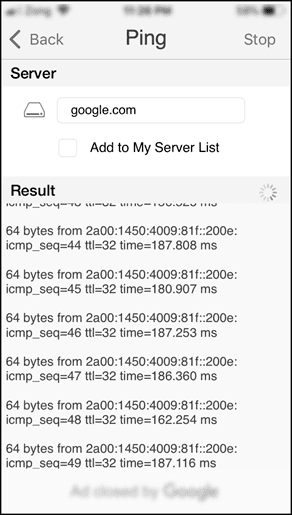
-
Network management tools:
A truly vast number of network management tools are available that can be used for measuring and displaying latency and jitter. The names of some of the more famous tools are SolarWinds, PRTG, and MRTG. Most advanced network management tools display latency and jitter results in a graphical format which makes the test results easier to comprehend.
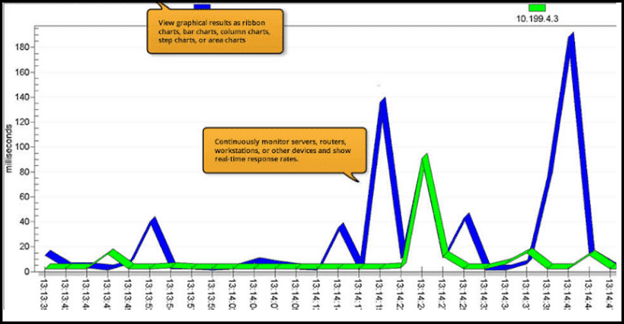
Allowable Jitter for Different Applications
What is a good jitter speed? The amount of jitter that can be tolerated depends on the application:
- For real-time audio, the maximum allowed jitter is 30 ms.
- For gaming, the maximum allowed jitter is 50 ms.
- For video streaming, the jitter should be less than 30 ms.
- For web browsing, high jitter of a few hundred milliseconds can be tolerated.
- For email, as long as the Internet connectivity is up and working, jitter does not really affect performance.
As you can see, less jitter can be tolerated by real-time applications. This is a fairly intuitive concept that is easy to understand. For email, it doesn’t matter if we receive it now, or 2 minutes later, but when something is happening in real-time, then issues like jitter and packet loss can render the communication totally unusable and useless.
How to Reduce Jitter
There are many ways of reducing the jitter that you may be experiencing:
-
Bandwidth upgrades:
From the example cited earlier; if the bandwidth requirement of a household or office exceeds the leased bandwidth, then jitter and other network phenomena will manifest. The best way to solve such issues is to first get a reliable estimate of your bandwidth needs, then get an Internet connection that exceeds that requirement by 10-20%.
-
Intelligent bandwidth usage:
If you regularly backup your data, then schedule the backups for late-night hours when everyone is asleep. This will ensure your jitter internet speed is at its lowest during times of day when you are the least active. Similarly, schedule things like operating system/software upgrades when the bandwidth utilization will be at a minimum.
-
Enable Quality of Service (Qos):
This feature allows network devices to give higher priority to real-time traffic and ensure that latency and jitter will be minimized for these services.
-
Hardware upgrades:
Older hardware can’t handle high Internet speeds because of lower processing power and lower memory capacity. If you determine that bandwidth isn’t the issue, then a hardware upgrade could help to solve network issues. As a “modern” example, consider Wi-Fi routers used by gamers: they cost between $200 – 400 (compared to $30 – 60 for a simple home Wi-Fi router) but offer the performance that the gamers need and are willing to pay for.
-
Firmware upgrades:
The performance of network hardware is dependent on the firmware, and many issues can be fixed by upgrading firmware.
-
Hardware replacement:
Faulty devices, cables, and connectors also cause multiple network problems and need to be replaced.
What is Jitter Conclusion
Jitter is a network phenomenon that degrades the user experience. Along with packet loss and high latency, it is one of the most common issues faced by users that can severely limit the effectiveness of any communication session. A well-designed network with low latency and low jitter is a tool that helps to increase productivity.
Jitter can be caused by a number of factors. The minimization of jitter requires pinpointing its exact cause or causes, then taking steps to rectify those causes. If you need internet for your business anywhere in the US, give us a call! We’re happy to provide you with high-quality internet and internet support! We only partner with the best business internet provider companies, such as Nextiva, to provide you with great internet and integrated telecom service!

 866-594-9166
866-594-9166
Leave a Reply