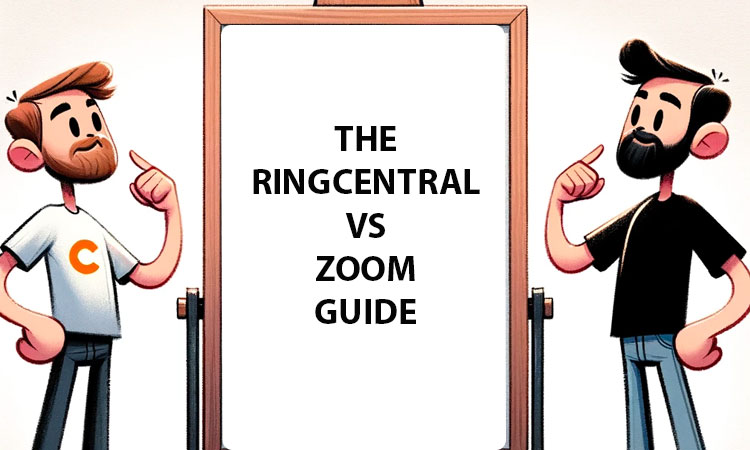
The RingCentral vs Zoom Guide: Which Is Best?
Finding the right provider for your business phone system is essential, but with so many providers to choose from, it can be difficult to choose the right one. In this post, we’ll compare RingCentral vs Zoom, two top providers of cloud-based phone systems, to help you decide which provider is better for you. We’ll look at pricing, plans, and compare features in depth. Plus, we’ll discuss the pros and cons of each, as well as alternative providers to Zoom and RingCentral.
If you need help choosing a provider, we can help you do that. We’re based in Atlanta but we serve the entire US including Miami, Auburn, and
Comparing RingCentral vs Zoom Pricing
Looking at pricing of RingCentral vs Zoom, both offer subscription-based pricing with different tiers service. Zoom starts off with a free plan with basic features. Paid plans start at $15.99/user/month and go up to $26.99/user/month. Add-on features, such as higher participant caps, come with an added cost. RingCentral, which doesn’t offer a free plan, starts at $20/user/month (when paid annually) and goes up to $35/user/month. RingCentral also has add-on features that cost extra.
RingCentral Plans
RingCentral provides three tiers of service to fit the needs of small-to-medium businesses as well as larger enterprises.
Core: For $20/user/month, you get unlimited domestic calls, basic call management features, business texting, IVR, basic integrations from Google and Microsoft, access to APIs, team messaging and sharing. Call recording is on demand, and video meetings can hold up to 100 participants.
Advanced: This is RingCentral’s most popular plan because it’s a good balance between affordability and comprehensive features. For $25/user/month, you get everything in the Core plan, plus auto call recording, advanced call handling and monitoring, multi-site management, access to third-party integrations like Salesforce and Zendesk, and advanced call analytics.
Ultra: The highest level of service for RingCentral is the Ultra plan, which costs $35/user/month with an annual subscription. Ultra comes with everything included in the Advanced plan, plus unlimited enterprise-grade HD video, whiteboards, and messaging, customizable business insights, unlimited file-sharing, unlimited storage for files and sharing, and up to 200 participants in video meetings.
Zoom Plans
Zoom offers four tiers of service to fit the needs of small-to-medium businesses. Unlike RingCentral, Zoom does have a free plan with basic functionality. For larger businesses, Zoom has an enterprise-level plan with quote-based pricing.
Basic: The Zoom Basic plan is free and offers basic services, with video meetings up to 40 minutes and 100 attendees, Whiteboard Basic, team chat, mail and calendar client, Clips Basic (in-Zoom video editing for up to 5 videos/month), and Notes, a collaborative document editor.
Pro: The Pro plan costs $15.99/user/month and offers more premium versions of what is available on the Basic plan. Video meetings can last up to 30 hours with 100 attendees per meeting. Clips gets upgraded to Clips Plus, which lets you edit an unlimited number of videos. Plus, you get 5GB of storage/license to record and save meetings.
Business: With a cost of $21.99/user/month, the Business plan offers the same features as the Pro plan, plus up to 300 attendees per meeting, a more premium version of Whiteboard, Zoom Scheduler, and extras like single sign-ons and managed domains.
Business Plus: For $26.99/user/month, the Business Plus plan offers even more features than the Business plan, including 10GB of cloud storage, unlimited regional phone calls, translated captions, and Workspace Reservation.
RingCentral Features
RingCentral is a unified communications provider, which means it provides multiple channels for you to communicate and collaborate. RingCentral offers voice calls, video conferencing, business texting, voicemail, team chat and collaboration, and online fax.
Here are some of RingCentral’s standout features designed to support business communication and collaboration needs:
- Voice calling: RingCentral offers robust voice calling features, including HD voice quality, AI noise cancellation, voicemail transcription, call forwarding, call screening, and customizable greetings. Plus, users can make and receive calls from any internet-capable device using their business phone number.
- Video conferencing: RingCentral’s video conferencing offers high-definition video meetings with features like screen sharing, virtual backgrounds, participant management, meeting recording, integration with calendars for scheduling, breakout rooms, and whiteboards for live collaboration.
- Team collaboration: RingCentral provides team collaboration features, allowing users to live chat with coworkers, share files, create group chats, and collaborate in real-time.
- Integrations: RingCentral offers integrations with over 300 third-party business applications like Salesforce and Zendesk.
Zoom Features
Although its origins are in video conferencing, Zoom has evolved to become a unified communications solution for businesses looking to streamline their communication. Zoom offers video conferencing, voice calls, team chat, voicemail, and business texting.
Here are some of Zoom’s most notable features:
- Video conferencing: Zoom offers high-quality video conferencing with an intuitive user-interface accessible for people of all technical levels. Some features of Zoom’s video conferencing include breakout rooms, Whiteboard, Clips, screen sharing, and virtual backgrounds.
- Voice calling: While Zoom does offer an extensive suite of features for voice calling, this is only available on the Business Plus plan, or separately on a Zoom Phone plan. Zoom’s phone system provides call management features, like call park, call forwarding, IVR, and automatic call distribution.
- Team collaboration: Zoom’s team chat and collaboration features allow coworkers to collaborate seamlessly, even in remote or hybrid work environments.
- Integrations: Zoom offers integrations with third-party business apps like Slack, Microsoft Teams, Google Calendar, and more.
- Custom branding: Zoom allows businesses to customize their meeting interfaces with company branding, logos, and colors for a professional and cohesive look during meetings.
Zoom Phone System
Zoom offers a cloud-based phone system (Zoom Phone) that comes with the Business Plus plan or can be added on separately. With Zoom Phone, you can get rid of your traditional phone line and save money. All you need to make and receive phone calls is an internet-capable device and an internet connection. This gives your employees the flexibility to work from home or on the go. Plus, Zoom Phone is very scalable, making it easy to add or remove users as your company grows and changes.
Here are some key aspects of the Zoom Phone system:
- Voice calling: Zoom Phone lets you make and receive phone calls using your business phone number. You can either port your current number or purchase a new number. Audio quality is some of the best in the industry, with HD audio.
- Auto attendant: Zoom Phone’s auto attendant greets callers and directs them to the right department or extension.
- Call management: Zoom Phone offers a range of call management features like call forwarding, call waiting, call transfer, call recording, voicemail, call barge, call whisper, call park, and more.
- ACD: Automatic call distribution and queuing lets you configure call routing rules to distribute incoming calls to departments or teams. This helps you handle calls more efficiently while also reducing wait time.
- Voicemail transcription: Zoom phone offers voicemail transcription, which automatically transcribes voicemail messages into text format and delivers them to your email or in the Zoom app.
RingCentral Phone System
RingCentral provides a comprehensive cloud-based phone system that works well for businesses of all sizes. Comparing RingCentral vs Zoom, both allow you to get rid of your phone line and access your work calls from any internet-capable device. However, RingCentral’s voice calling is available on all three of its service levels, not just on the highest plan.
Here are some key aspects of the RingCentral phone system:
- Voice calling: With RingCentral, you can make and receive phone calls using your business phone number from any internet-capable device. RingCentral offers business phone numbers in over 200 area codes in the US, as well as toll-free numbers and vanity numbers. RingCentral offers HD audio quality as well as AI noise cancellation.
- Auto receptionist: RingCentral’s auto-receptionist greens your callers and directs them to the right department or extension based on customizable rules.
- Call management: RingCentral provides a robust set of call management features, including call whisper, call barge, and call monitor.
- Call routing: RingCentral’s routing and queue features let you set up rules for distributing calls to help you manage incoming calls efficiently.
- Voicemail transcription: RingCentral offers voicemail transcription, which automatically sends transcribed voicemails to your email or in the RingCentral app.
- Conference calling: RingCentral supports audio conference calling with moderator controls, participant management, and integration with video conferencing.
Team Messaging
Comparing RingCentral vs Zoom, both offer team messaging for easy collaboration among colleagues. Zoom’s team chat lets you message one-on-one, in small groups, and as a large team. Plus, their persistent meeting chat keeps messages from a video meeting all in one place for easy reference. You can also share files and backup your chat history, either to Zoom Cloud or to another cloud storage provider.
Team messaging from RingCentral provides you with an easy way to collaborate over chat. In addition to chatting, the team messaging feature lets you assign tasks and share files, calendars, and images.
Video Conferencing
In the debate between RingCentral vs Zoom, video conferencing is where Zoom shines. Zoom allows more participants–up to 300 in Business Pro compared to 200 for RingCentral’s Ultra plan. Screen sharing, breakout rooms, annotations on screen share, and whiteboards are also included for all tiers of service. Plus, Zoom provides auto-captions as well as translated captions in Business Plus.
Still, RingCentral provides a great video conferencing platform. Video conference with up to 200 participants with screen sharing, whiteboards, and annotations, and both voice and video come in HD quality.
Analytics and Reports
Both Zoom and RingCentral offer analytics and reporting features, but RingCentral has an edge over Zoom for this category. RingCentral offers more customization to track KPIs and trends as well as more data visuals. However, only the two higher tiers of service come with analytics and reporting. Zoom’s analytics features are more basic but available on all plans. Both platforms let you track real-time and historical data with graphs and charts for easy interpretation.
Pros and Cons of RingCentral
Pros:
- Unified communication: RingCentral offers voice calls, video conferencing, messaging, team collaboration, and online fax in a single platform.
- Scalability: RingCentral is easy to scale, making it work for businesses of all sizes.
- Integration: RingCentral integrates with over 300 business applications and productivity tools like Salesforce, Microsoft Office 365, Google Workspace, and more.
- Feature-rich: With tons of advanced features, RingCentral empowers your team to work more efficiently.
Cons:
- Learning curve: With so many features, RingCentral has a steep learning curve for some users.
- Higher price point: RingCentral offers tons of features and integrations, but with that comes a higher cost, especially compared to Zoom.
Pros and Cons of Zoom
Pros:
- Ease of use: One of the reasons for Zoom’s popularity is its user-friendly interface. Meetings are easy to set up and join without any technical knowledge.
- HD audio and video: Zoom’s high-definition video and audio quality provide clear communication during meetings.
- Feature-rich: Zoom is loaded with features that help you communicate and collaborate.
- Scalability: Zoom is easy to scale, making it accessible for businesses small and large.
Cons:
- Limited customization: When comparing RingCentral vs Zoom, Zoom has limited customization options.
- Security concerns: Zoom has faced security and privacy concerns in the past, including incidents of “Zoom bombing.” However, Zoom has taken measures to increase security since then.
RingCentral Alternatives
RingCentral offers unified communications with tons of advanced features for communication and collaboration. However, if you’re looking for an alternative, here are our top suggestions:
- Nextiva: Nextiva is a great balance between RingCentral and Zoom. Nextiva is a unified communications platform that offers voice calls, video conferencing, and messaging with tons of advanced features. Plus, pricing starts at $17.95/user/month!
- Vonage: For a unified communications platform that’s more focused on voice calling, Vonage may be a great choice. Vonage provides video, voice, and business texting and integrates with around twenty top business applications.
Zoom Alternatives
Zoom has become synonymous with video calling since its widespread adoption during the pandemic in 2020. However, if it isn’t the right platform for you, here are some Zoom alternatives:
- Google Meet: For video conferencing that integrates with Google Workspace, Google Meet is a great choice. Meet is easy to use and also offers a free plan with 1-hour meetings and up to 100 participants.
- Webex: For high-quality video conferencing, you may want to consider Webex. It offers a rich set of advanced features and collaboration tools. Webex also has a free plan, but features are limited and meetings are capped at 40 minutes and 100 people.
How OneStop Communications Can Help
At OneStop Communications, we know how challenging it can be to sift through all the VoIP options on the market. That’s why we offer our free quote service to help your business find the right provider to meet your needs. We analyze your specific requirements and recommend a solution that’s right for you. If you want to optimize your business communications, contact us today for a no-obligation quote!

 866-594-9166
866-594-9166
Leave a Reply