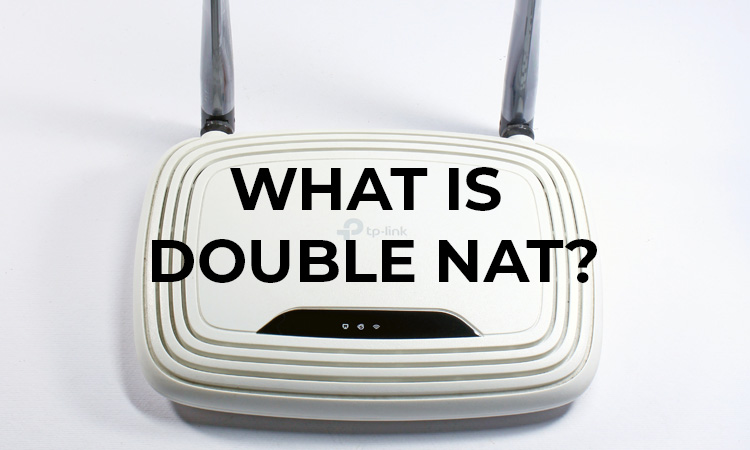
What is Double NAT?
What is double NAT? Well, to answer this question, we first have to explain what NAT is. NAT stands for network address translation and, simply put, is when your router changes the LAN IP addresses of your devices to a single WAN IP address. This allows multiple devices to share one IP address. It also makes your network more secure. Double NAT, then, is when you have two routers and the IP address conversion occurs twice. It’s not always a bad thing, but it can cause connectivity issues when trying to communicate with devices outside of the network.
Double NAT Type
There are two types of double NAT that can occur.
- ISP gateway and router: The Internet comes through an ISP gateway, which is then connected to a router before going to all the devices in the network. NAT occurs after the ISP gateway, then again after the router.
- Multiple routers: The Internet comes through a modem, which is connected to two routers before going to all the devices in the network. NAT occurs after each router.
Double Nat Issues
Now that you know what double NAT is, let’s talk about some of the issues it can cause. In-home use or simple online browsing, you might not even know that it’s happening. But if you’ve got VoIP phone systems in place, double NAT can cause some of the following connectivity issues:
- One-way audio
- Periodic phone deregistration
- Unsuccessful call transfers
- Error messages on outbound dials
- Dropped calls
- Call Groups not functioning as configured
You may also experience double NAT errors when gaming. If you’re trying to play online with other players, double NAT might prevent that. It can also stop you from port forwarding, which is used for peer-to-peer downloading, certain VoIP apps, and hosting servers. Finally, if you have smart devices in your home that you want to access remotely, double NAT can make it all but impossible to do so.
Double NAT Issue Fixes
The simplest way to fix double NAT issues is to simply remove one of the routers. However, that’s not always possible. If your ISP requires a certain router that isn’t strong enough for your needs, getting rid of the second router isn’t a solution. If that’s the case, here are some fixes you can try to deal with your double NAT issues:
- Enable Bridge Mode in your first router or ISP gateway. This makes the first router act more like a modem, simply passing the traffic to the more powerful router without issues. To turn on Bridge Mode, you’ll need to access your router’s web page, enter the login credentials, and click Wireless Options (or a similar option, depending on the router). From there, enable Bridge Mode and save the changes. If you do not have this option, you can call your ISP and ask them to enable Bridge Mode on your device.
- Make your non-ISP router an Access Point. If you cannot enable Bridge Mode in the ISP gateway or router, then you can turn your router into an Access Point, and this will eliminate the double NAT. To do this, log in to your router’s web page, click on Wireless Options (or a similar name), and turn on Access Point Mode. This will prevent your second router from splitting into that second private network and causing double NAT to occur.
Best Hotel Phone Systems Providers
Double Nat Conclusion
Now you know what double NAT is and how to fix it. But if you’re still having issues with double NAT or with your business network in general, we can help. We’re based in Atlanta and serve the entire area. In fact, we actually serve the entire US including Miami, Mobile, Houston, and Phoenix. and work with all the biggest providers in the country, including Nextiva, Vonage, and AT&T.

 866-594-9166
866-594-9166
Leave a Reply