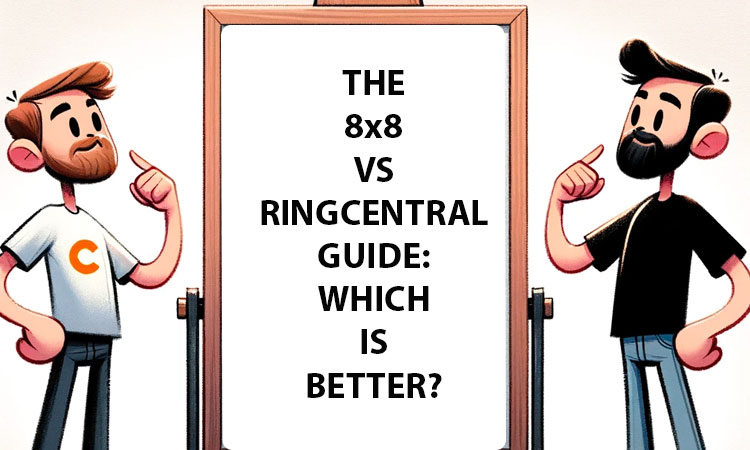
The 8×8 vs RingCentral Guide: Which Should You Choose?
When looking for a provider for your business phone system, you may be wondering how 8×8 vs RingCentral compare. Both are popular providers that offer cloud solutions for modern companies. By combining voice, video, messaging, and more, both 8×8 and RingCentral help you consolidate your business telecom services into a single platform, saving you time and money. But which provider should you choose?
In this blog post, we’ll compare 8×8 vs RingCentral, looking at pricing, plans, features, and more. Plus, we’ll discuss alternate companies that might work better for your needs. Read on to learn everything you need to know about RingCentral vs 8×8!
8×8 vs RingCentral Overview
Both 8×8 and RingCentral offer VoIP services on a Unified Communications as a Service platform. And while they offer many of the same features, each company provides a slightly different focus.
8×8 has a wide global presence, with unlimited international calling in up to 48 countries, depending on the plan you choose. Some of 8×8’s key features include call queues, interactive video meeting features, AI speech feedback, and live streaming on YouTube. Additionally, 8×8 provides contact center functionality.
RingCentral, on the other hand, puts more of an emphasis on team collaboration. Some of RingCentral’s key features include real-time analytics, file sharing, shared storage, task management, and call center monitoring. Plus, with over 300 integrations, RingCentral lets you combine your UCaaS platform with business apps your team relies on for more efficient workflows.
Pricing
Both 8×8 and RingCentral offer Unified Communications as a Service. This means that rather than buying the software, downloading it to your company devices, and maintaining it, you pay a monthly fee to access the software. This model offers affordable pricing for small and large businesses alike.
When it comes to 8×8 vs RingCentral, pricing is pretty similar. RingCentral pricing starts out at $20/user/month for their Core plan. Their Advanced plan, which is also their most popular, costs $25/user/month, and their Ultra plan costs $35/user/month. Granted, that’s with an annual subscription, which saves you about $10/user/month.
In comparison, 8×8 starts out at $4 more than RingCentral. 8×8 offers two pricing plans: X2 for $24/user/month, and X4 for $44/user/month. Again, this pricing is for an annual subscription, which saves you between 15% and 23% per user per month.
Plans
Now that we’ve discussed pricing, let’s take a closer look at the plans offered by RingCentral vs 8×8. Both providers offer voice, SMS, team messaging, and video conferencing on all of their plans, but beyond that, there are some differences.
RingCentral has three tiers that offer different features:
- Core: As the most basic tier of service, the Core plan is also the most affordable. It comes with 100 toll-free minutes/month, 25 texts/user/month, basic call queuing, on-demand recording, team chat with limited storage, video conferencing for up to 100 participants, and basic integrations, including API access for customization.
- Advanced: The Advanced plan is RingCentral’s most popular plan because it offers a blend of advanced features and affordable pricing. It comes with 1000 toll-free minutes/month, 100 texts/user/month, advanced call routing strategies and call flow rules, hot desking, automatic and on-demand recording, advanced call monitoring, team chat with limited storage, video conferencing for up to 100 participants, online faxing, and access to all third-party integrations.
- Ultra: The Ultra plan is RingCentral’s most fully-loaded plan. It comes with 10,000 toll-free minutes/month, 200 texts/user/month, advanced call routing and hot desking, automatic and on-demand call recording, advanced call monitoring, team chat with unlimited storage, video conferences for up to 200 participants, and access to all third-party integrations.
Additionally, RingCentral offers some add-on features, including:
- Webinar: $40/host/month
- High-volume SMS: $.0085/message (sent or received)
- Additional phone numbers: $4.99/month for toll-free/local, $5.99/user/month for international, $14.99/month plus a one time fee of $25 per international toll-free number, and $30/one time per vanity number
- RingCentral Rooms license: $49/room/month
- RingSense: quote-based pricing
- Video conferencing for up to 500 participants
In comparison, 8×8 has two tiers of service:
- X2: As 8×8’s most basic plan, X2 is also the most inexpensive. X2 comes with unlimited voice calls in up to 14 countries, HD video and audio conferences for up to 500 participants, SMS, MMS, and team chat, plus basic integrations with MS Teams and more.
- X4: X4 comes with all of the features of X2, plus unlimited voice calling to 48 countries, 8×8 Frontdesk for receptionists and operators, supervisor analytics, and advanced call monitoring features like call barge and call whisper.
Additionally, 8×8 offers more advanced features like unlimited storage, speech analytics, and auto-dialing for prices between $85/user/month and $140/user/month.
Features
One of the main advantages of VoIP service is the access to tons of advanced features. Since each provider offers slightly different features, it’s important to take a close look at the features offered by RingCentral vs 8×8. We’ll compare phone system features, analytics and reports, team messaging, and video conferencing for both companies.
8×8 Phone System
8×8 is a cloud PBX phone system that uses VoIP technology. That means that you can make and receive phone calls over the internet rather than with a traditional telephone line. 8×8 offers unlimited calling in up to 48 countries, which is a significant advantage for companies that make a lot of international calls.
As part of its phone system, 8×8 offers a range of advanced features, including:
- Virtual phone numbers: Purchase a toll-free, local, vanity, or international phone number to reach customers abroad or far away even without a physical branch.
- Conversation IQ: Conversation IQ is an add-on feature that transcribes both customer and employee conversations, which in turn allows for keyword searches, topic trend reports, and sentiment analysis.
- Visual voicemail: Visual voicemail transcribes voicemails to text for easier voicemail management.
- Call controls: Some of 8×8’s call controls include caller ID, call forwarding, blocking, call transfer, do-not-disturb, and 3-way calling.
- Call monitoring: Features like call whisper, call barge, and takeover are helpful for supervisors, especially when training new employees.
- Access controls: Set up roles for employees that give them access to features based on their job function.
- Call queues: Call queues help you organize your incoming calls so that they get answered in the order customers are calling in. 8×8 also offers automatic queue callback and queue voicemail.
- Call parking: Call parking lets you put a call on hold in a specific location. The call is retrieved by dialing a specific extension or code.
- Ring groups: Ring groups distribute incoming calls to multiple people at once so whoever is available first can take the call.
- Multi-level auto attendant: 8×8’s auto attendant is a self-guided menu that helps manage incoming calls, routing them to the right person or department depending on how the customer responds. Auto attendants can also take care of basic customer service requests, like bill paying or FAQs.
RingCentral Phone System
Like 8×8, RingCentral offers a cloud PBX phone system that lets you make phone calls around the world using the internet instead of a traditional phone line. Their unlimited calling is available only in the US and Canada, but they do offer local and toll-free numbers in 100 plus countries. The RingCentral app allows for softphone functionality, which allows your employees to work seamlessly outside of the office as long as they have an internet-capable device and an internet connection.
Some of RingCentral’s advanced phone system features include:
- Multi-level auto attendant: RingCentral’s auto attendant lets you create a menu that routes customers to the right department or to self-service options.
- Ring groups: Simultaneous ringing based on predefined rules helps you manage incoming calls.
- Call queuing: RingCentral lets you keep up to 25 calls in a queue. These calls are then distributed to the next available agent in an organized manner.
- Call parking: Place calls on hold in a designed spot for other agents to pick up.
- Call analytics: Keep track of real-time call analytics and call logs
- Visual voicemail: Voicemails are transcribed for easier management.
- Call recording: On-demand or automatic call recording lets you review calls at a later time.
- Call monitoring: Supervisors can monitor calls and help employees with call whisper, call barge, and call takeover.
Team Messaging
Both 8×8 and RingCentral offer team messaging, which helps improve collaboration among your employees. In the RingCentral MVP app, you can chat one-on-one and in a team chat. The channels are organized in the message tab, and new activity alerts users with a ping. Plus, you can even add members that aren’t in your organization with an email address. Some of RingCentral’s team messaging features include:
- Message formatting
- Calendar sharing
- File sharing
- Task management
- File management
- Video rooms
- Search
8×8 also offers team messaging on their app. The messaging channel is called Rooms and supports both one-on-one chat and team chat. You can create public or private rooms, invite outside collaborators by email, tag teammates with a mention, and customize notifications. Some of 8×8’s team messaging features include:
- File sharing
- Emoji reactions
- Document and image sharing within the chat box
Video Conferencing
Depending on the tier of service, RingCentral lets you host a video conference with up to 200 participants. There is no time limit, and HD video makes for high quality meetings. RingCentral offers some AI features for their video conferencing, including noise filtering, auto-generated insights, live transcription, and more.
In comparison, 8×8 offers video conferencing with up to 500 participants and no time limit. Some of their video features include virtual backgrounds, chat, recording, and moderator control. Other features include calendar integrations, screen sharing, YouTube streaming, and more.
Analytics and Reports
When it comes to 8×8 vs RingCentral, analytics and reporting is another area we need to look at. Both of the providers offer analytics and reporting functions, but vary in their specifics. 8×8 offers an analytics tab in the Work app that lets supervisors look at analytics like call time, total inbound/outbound calls, and other KPIs based on department, user, or timeframe.
RingCentral seems to offer more detailed options for analytics, measuring KPIs like activity, usage, adoption, collaboration, and performance. Supervisors can filter based on user, channel, department, or timeframe, and data can be displayed in various formats, such as bar graphs or tables.
Pros and Cons of 8×8
8×8 is popular for a reason. It’s a reliable UCaaS solution for companies looking to handle multiple communication needs at once. Here are some of the pros and cons of 8×8:
Pros:
- Reliable VoIP services
- Robust video conferencing
- Contact center solutions with IVR, call routing, and analytics
- Global presence
- Team messaging and collaboration features
- Integrations with over 60 apps
- Scalability
- Reliable security and compliance measures
- Accessible customer support
- Huge area of unlimited calling
Cons:
- Pricing is more expensive compared to RingCentral and other UCaaS providers
- Learning curve with more advanced features
- Limited mobile accessibility
- User-interface is a bit outdated
Pros and Cons of RingCentral
RingCentral is a reliable UCaaS provider with advanced features that can help your employees work more efficiently as a team. Here are some of the pros and cons of RingCentral:
Pros
- Affordable pricing
- Comprehensive set of communication tools
- Scalability
- Hundreds of third-party integrations
- User-friendly interface
- Mobile accessibility
- Global presence
- Video conferencing features like screen sharing, chat, file sharing, and integration with productivity tools
- Accessible customer support services
Cons:
- Unlimited calling only in the US and Canada
- No video on the Core plan
- Popular integration like Salesforce only available on higher plans
RingCentral Alternatives
RingCentral is a great platform that is popular for a reason. However, if RingCentral doesn’t seem to have quite what you’re looking for, here are some popular alternatives:
- Nextiva: Our top choice, Nextiva is a unified communications solution that has a number of advanced features housed in a single app. They offer some of the best analytics and award-winning customer service.
- Vonage: If RingCentral seems too complex, Vonage is often considered a more basic UCaaS solution. Vonage offers call management features, integrations with top business apps, and voice, video, and messaging channels.
8×8 Alternatives
8×8 is a top provider of cloud PBX services, with a global presence that’s difficult to ignore. However, if 8×8 isn’t what you are looking for, here are a couple 8×8 alternatives to consider:
- Zoom Phone: If you’re looking for a simple solution, Zoom Phone might be the right 8×8 alternative for you. At its most basic level, Zoom Phone only offers voice calls, but it can be paired with Zoom Meetings for video calls.
- GoTo Connect: If you want a provider that offers contact center functionality, GoTo Connect is one to consider. With standard call management features, like call queues and recording, plus Interactive Voice Response (IVR) menus, GoTo Connect also offers advanced analytics to help you gain insight into performance.
RingCentral vs 8×8: Conclusion
8×8 and RingCentral are two of the top business phone system providers, but which one is right for you? If you need unlimited calling in numerous countries and the ability to video conference with up to 500 participants, 8×8 might be the right provider. On the other hand, if you need industry-specific integrations and powerful team collaboration features, RingCentral is a great choice.
Can’t decide between 8×8 vs RingCentral? OneStop Communications is here to help! We’ll compare pricing and plans from top VoIP providers, like Vonage, Nextiva, and more, so you can choose the one that’s right for you!

 866-594-9166
866-594-9166
Leave a Reply