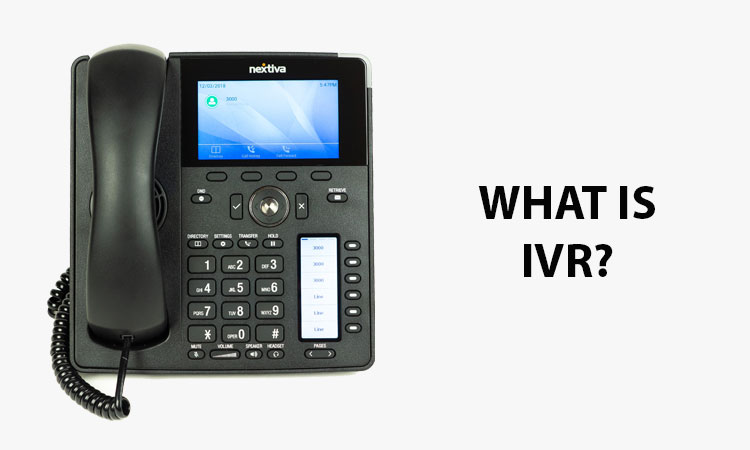
The IVR Guide: What It Is and How Your Business Can Benefit?
IVR systems are so widely used that you’ve most certainly interacted with one, even if you aren’t familiar with the term. But what does IVR mean? An Interactive Voice Recording system, or IVR system, is a powerful tool that any business can use to increase productivity as well as improve the customer experience.
In this guide, we’ll answer the question, “What does IVR mean?” and show some examples of how IVR can help your business. Then we’ll answer top questions about IVR, such as how to set up IVR, what kind of costs to expect, the benefits of IVR, features of the top IVR solutions, and more.
If you need help with IVR, we can help you! We’re based in Atlanta and serve the entire US including Los Angeles, Houston, Dallas, Birmingham, Phoenix, and Charlotte! Click the button below to get your free quote.
What Does IVR Mean?
IVR stands for Interactive Voice Response or Interactive Voice Recording. It’s an automated system used by businesses to manage incoming calls and streamline customer service processes.
Using pre-recorded voice prompts, the IVR software presents options to a caller. The caller then responds either by speaking or pressing a key on their keypad. Based on the input, the IVR system routes the customer to the appropriate department or customer service representative. These systems can also handle basic inquiries, provide information, and process transactions.
Examples of IVR and How It Can Help Your Business
One of the benefits of an IVR system is how you can configure it to meet your precise needs. There’s a lot of ways you can use IVR to improve your efficiency by automating certain tasks. Here are some examples:
- Call routing: One of the most common ways IVR solutions are used is for call routing. An IVR system can efficiently route incoming calls to the right department or agent based on the customer’s input. For example, a customer calling a bank could choose from options like “Press 1 for questions about your account. Press 2 to speak to the card department,” etc. This helps reduce wait times for customers and streamlines call distribution.
- Self service options: Another way IVR software can help your company is by providing self-service options. This allows customers to take care of certain tasks without the help of a live agent. For instance, customers can check their account balance, make bill payments, or request account statements through IVR prompts. This reduces the workload on customer support teams and provides round-the-clock service availability.
- Information dissemination: IVR systems can provide pre-recorded information on a variety of topics. A hotel might use an IVR system to offer details about room availability, rates, and amenities. This way, staff members have fewer inquiries to answer and can focus on other tasks.
- Surveys: IVR solutions can also be used to conduct surveys and collect customer feedback. After a call or transaction, the system can prompt customers to rate their experience or answer specific questions. This can help you gather valuable insights to improve your services.
- Appointment scheduling: Whether you’re a healthcare provider, salon, or other business requiring appointments, you can set up your Interactive Voice Recording system to automate this process. Customers call in and interact with the IVR system to select a date and time for their appointment. This cuts down on manual scheduling, reducing administrative work.
- Order tracking: E-commerce businesses can use IVR systems to provide customers with real-time updates about their orders. Customers can call in, enter their order number, and get info about the status, estimated delivery time, or any other relevant updates.
How Does IVR Work?
Now that we’ve answered the question, “What does IVR mean?”, you probably want to know how IVR works. When your business receives a call, here’s a basic overview of how it works.
When a customer calls your business, the telephone infrastructure you have in place routes the call to the IVR system, which answers the phone call. When a phone call is received, the IVR system plays a pre-recorded voice prompt and menu to guide callers. The voice prompts are stored as audio files and played based on the specific context of the call.
At the most basic level, IVR software supports dual-tone multi-frequency (DTMF) detection. DTMF detection involves recognizing the tones generated when callers press keys on their phone’s keypad. This allows customers to enter numeric or alphanumeric inputs to make a selection. Some IVR systems have voice recognition that allows them to interpret spoken words from calls. This involves converting analog audio input into digital signals and applying algorithms that convert speech into text for processing.
Once a selection is made, either by voice or by key, the IVR system uses routing algorithms to send the caller to the right destination. This might be to a live agent or to a self-service option.
How to Set Up IVR
The first thing you’ll need to do in order to set up IVR is to find a VoIP service provider that offers IVR software. Once you have your VoIP service set up, you’ll want to clearly define the goals and objectives of your IVR system. What are the specific tasks and interactions you want to automate? With these objectives in mind, you can define a call flow and map out your menu.
With your menu mapped out, you can record your welcome message or take advantage of text-to-speech by your IVR system. Make sure your prompts are clear and concise so callers don’t get confused.
Finally, you’ll program your IVR system to route calls according to the key pressed or query posed. You’ll want to test your IVR system regularly to ensure that it’s working as intended.
IVR Cost
The cost of an Interactive Voice Recording system depends on your service provider. In many cases, the cost of IVR is part of the cost of your VoIP service. So if you’re paying $20/month/user for VoIP, that would be the cost of IVR. However, if we’re looking at this in terms of talk time, IVR will typically cost you $.02 to .$10 per minute, compared to $.25 per minute when a live agent handles the call.
For a simple IVR menu, you should be able to design the call flow yourself. However, in the case of very complex systems, you may need to pay a one-time fee for someone to program the IVR menu. A final cost factor to consider is that of the voice recording. Many companies hire voice actors to record their menus. If your company handles international calls, you may need to pay to have the menu recorded in several different languages.
Benefits of IVR
IVR software is a cost-effective way to improve the efficiency of your business. Here are just some of the benefits of IVR:
- 24/7 availability: IVR systems can operate around the clock without the need for a live agent outside of business hours.
- Call routing: IVR systems automatically route calls so that calls get to the right place the first time around.
- Cost savings: With IVR software in place, your business can reduce operational costs. Because the system handles routine inquiries and tasks, you can reduce the workload on your live agents, which in turn will help you optimize staffing levels.
- Personalization: IVR can be customized to provide a personal experience to your customers. By integrating the backend systems, IVR systems can retrieve customer information and tailor responses or routing based on the customer’s profile. Personalized experiences typically lead to greater customer satisfaction and loyalty.
- Data collection: IVR systems capture valuable data about customer interactions, which can be analyzed to gain insight into call patterns and customer preferences.
How IVR Can Improve the Customer Experience
One of the major benefits of IVR is how it can improve the customer experience. Customers absolutely hate long wait times or repeating themselves to an agent over and over again. Because the IVR system gets the customer to the appropriate department from the get-go, customers typically don’t need to repeat themselves to multiple agents.
IVR software also helps reduce wait times. Callers can quickly navigate through options and receive the information or assistance they need without waiting for a live agent. Those who have more complex concerns don’t have to wait as long to reach an agent.
In short, here are some of the ways IVR improves the customer experience:
- Shorter wait times
- Fewer transfers
- Quicker call resolution
- Less need to repeat inquiry
- Higher security
- Improved personalization
IVR Service Providers
To get started with IVR, you’ll need to find a provider. Most VoIP phone system providers offer IVR. Here are a list of some of the top IVR service providers:
- Nextiva: Nextiva is a VoIP provider and IVR solution that does just about everything–from team chatting and video calls to advanced features like call forwarding, call recording, and more. Nextiva offers plans for everyone from small businesses to enterprise-level companies.
- RingCentral MVP: Another top VoIP provider, RingCentral MVP offers IVR software with the Standard Plan and up. RingCentral MVP is an especially great option for small businesses.
- Twilio: Twilio is a super configurable platform you can use to set up your own IVR solution. Although it takes a little bit of work, Twilio offers an easy way to set up voice, video, and messaging features along with IVR.
- ZenDesk: ZenDesk is a super popular CRM solution that offers IVR software with its platform. It’s easy to set up your multi-level IVR to suit the needs of different customers.
- Five9: Five9 is a contact center solution that provides IVR software as one of its features. Five9 supports omnichannel communications and a wide variety of CRM integrations.
Cloud Based Contact Center Solutions
IVR Contact Center
Contact centers are the future of call centers. By providing multiple channels, customers can get help using their preferred method of communication. If you operate a contact center, IVR software is critical for running your business. IVR technology is used to handle incoming calls, provide self-service options, and efficiently route calls to the right agent or department. Depending on the provider, your IVR system may even be able to help with omnichannel routing for an improved contact center experience.
How IVR Integrates with Other Apps
IVR systems help you route calls efficiently, but they can do so much more. By integrating with other apps, you can add a level of personalization to your phone calls that improves the customer experience.
IVR systems are usually integrated with other apps used by your company, such as customer relationship management (CRM) systems or e-commerce software. This integration allows for the exchange of data and call details between the IVR system and the software. For example, a customer inquiring about the status of their order can receive live updates about when their package will be delivered. Integration with other apps enables a seamless customer experience and provides agents with relevant caller information at the same time.
How to Choose an IVR for Your Business
When looking for an IVR system for your business, you’ll want to take a few steps to make sure you’re choosing the right provider.
- Look for an IVR solution that will integrate with software you already use, such as your CRM, ERP, or e-commerce software.
- Consider the features you need and whether the IVR system you’re looking at comes with those features.
- Consider the level of customization and flexibility the IVR system provides. You may want to tailor the call flow, voice prompts, and menu options to align with your brand.
- Look for a provider with a proven track record of system uptime and reliability. Additionally, consider the availability of technical support in case of questions or issues.
Common Features of Top IVR Providers
Every IVR system is unique, which is why it’s important to compare providers to get the features you need. Here are some common features of top IVR providers:
- Call routing and forwarding
- CRM and third party app integration
- Natural Language Processing (NLP) and voice recognition
- Text-to-speech
- Call queuing and queue call back
- Call analytics
- Call recording
- Auto attendant
- Call distribution
- Workflow automation
- Encryption and secure data handling
Things to Avoid with IVR
When setting up your IVR, you’ll want to make sure you avoid these pitfalls:
- Complicated menu: If your menu has too many options to begin with, callers can get confused easily. It’s better to begin with a simple menu that branches from there.
- Live agent is difficult to reach: IVR systems can handle many routine tasks, but sometimes, the caller’s inquiry may be more complicated than the system can handle. Make it easy for the caller to reach a live agent to avoid frustrating customers.
- Long hold times: Waiting forever in a call queue is something no customer enjoys. By providing a queue call back when wait times are long, you can improve your customer’s experience significantly.
Common Questions of IVR
Here are some of the most common questions people have about IVR:
- Who uses IVR? You might think that call and contact centers are the only organizations that use IVR, but that’s simply not true. IVR systems are extremely useful for organizations from just about any industry.
- What’s a smart IVR? A smart IVR system is more than just a set menu. It’s an enhanced IVR system that can maintain a conversation with your callers and even resolve some caller queries.
- What’s an IVR call flow? An IVR call flow is essentially the map of your IVR menu. It begins with the initial menu prompts and can branch out, depending on the caller’s input.
The Purpose of IVR
What does IVR mean and what is its purpose? It’s more than just an Interactive Voice Recording system. The purpose of IVR is to lighten the load of employees so they can focus on more complex tasks while also empowering the customer to receive help.
The essential purpose of IVR is to:
- Deflect and filter calls
- Collect customer information ahead of time
- Lower call handle times
- Route calls based on rules you set ahead of time
- And improve the customer experience
IVR can help your business save money and run more efficiently. If you’re looking to adopt an IVR system, OneStop Communications is at your service. We’ll help you compare prices and plans so you can find the right provider for your needs.

 866-594-9166
866-594-9166
Leave a Reply