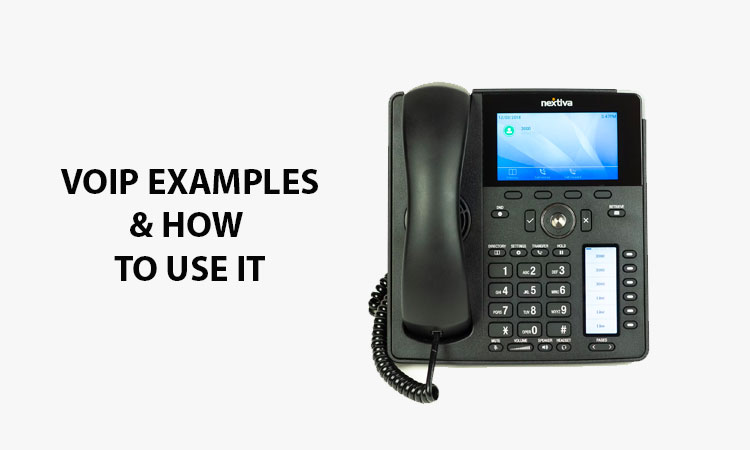
VoIP Examples & How to Use VoIP
From business to healthcare, organizations around the world are using VoIP to communicate. In this blog post, we’ll show you some VoIP examples so you understand how businesses are using VoIP today.
While once simply a cost-effective alternative to traditional phone systems, VoIP has evolved far beyond its origins to provide communication and collaboration tools that change the way businesses do business. These VoIP examples will show you just how varied that use is today.
If you need VoIP for your business, we can help! We’re based in Atlanta but we serve the entire US from Los Angeles to Houston and Miami. If you need VoIP, we can help you get the best one for you!
Nextiva Vs RingCentral VoIP Providers
VoIP Examples: How Businesses Are Using VoIP Today
Gone are the days when the only option for a business phone system includes expensive hardware and physical telephone lines. VoIP, or Voice over Internet Protocol, technology has been a game-changer for businesses, providing all the professional features of traditional PBX systems for so much less.
VoIP uses your existing internet connection to make and receive voice calls, saving you money with cheaper service than a traditional landline. But VoIP is so much more than an inexpensive replacement to telephone service. Take a look at these VoIP examples to see why!
Business Communication
One of the main VoIP examples today is business communication. Before VoIP, businesses relied on traditional PBX systems to manage incoming and outgoing calls. These expensive systems require a large capital expenditure and ongoing maintenance, making them too expensive for smaller businesses.
Today, businesses small and large use VoIP to handle their complex communication needs. By replacing your traditional PBX system with VoIP, you can save money while also accessing features like call forwarding, IVR (Interactive Voice Response), and unified communications. In addition to business phone system features, many VoIP providers also offer third-party integrations, collaboration features, video conferencing, business texting, voicemail transcription, and more.
Remote Work
Next on our list of VoIP examples is remote work. With the rise in remote work, more businesses than ever are relying on VoIP technology. VoIP keeps remote workers connected to their colleagues and clients anywhere with an internet connection, ensuring that hybrid and remote teams stay productive. Remote workers can connect via voice calls, video conferencing, live chat, file sharing, and more. Video conferencing features especially have become indispensable for remote work, enabling virtual meetings, presentations, and team collaboration.
Education
When considering VoIP examples, education may not be the first one that comes to your mind. However, VoIP has also changed the education sector by enabling online learning and collaboration. K-12 and higher education institutions alike can set up virtual classrooms, with lectures, discussions, and breakout groups.
Educational institutions use VoIP-enabled video conferencing tools and instant messaging to reach students in real time, no matter their geographical location. This has become especially crucial during times of crisis–such as the COVID-19 pandemic–allowing educational institutions to keep students learning despite disruptions.
Healthcare
Another one of the VoIP examples is in the healthcare industry. VoIP has made both telemedicine and remote patient care possible. With VoIP, providers can conduct virtual consultations with patients, share medical records, and offer remote monitoring service. This makes healthcare services more accessible, especially for those who live in remote areas or who have mobility constraints. Additionally, VoIP adheres to stringent regulatory requirements like HIPAA, keeping patients’ sensitive information confidential.
Customer Service
Last but not least of these VoIP examples is customer service. With VoIP, your business can offer multichannel customer support so your customers can get help the way they need it. VoIP-powered contact center solutions allow your organization to efficiently manage customer inquiries via voice calls, live chat, email, and social media. Features like call routing, IVR systems, and call recording enhance the quality and efficiency of customer interactions, which in turn leads to higher customer loyalty. And with VoIP, you don’t even need a physical building to run a contact center. Agents can handle customer queries from anywhere they have an internet connection.
VoIP Communication Types
Now that we’ve talked about VoIP examples and how it’s used in real organizations today, let’s look at the various VoIP communication types. VoIP technology enables voice, video, and instant messaging communication over the internet. It’s easy to see how two VoIP users might communicate, but how does it work when one caller is using VoIP and the other a traditional phone?
User to User
The most direct VoIP communication type involves communication between two VoIP users over the internet. This might include voice calls, video calls, or instant messaging. VoIP works by converting voice and video data into digital packets and sending it via the internet to the recipient. Once received, the data packets are converted back into voice data for real-time communication. This can occur inside the VoIP platform, from a softphone (e.g. an app on your mobile device), or from VoIP-enabled desk phones.
User to Traditional Phone
While user-to-user VoIP is simple and direct, there’s a little more that needs to happen for a VoIP user contacting a traditional phone. When a VoIP call is made to a traditional phone, the call starts off the same. However, traditional phones cannot work with digital data packets. The call has to be routed through a gateway in order to interact with the PSTN (Public Switched Telephone Network).
After going through the gateway, the data packets are converted into an analog format that works with a traditional phone line. Even though VoIP and traditional phones use different processes to enable calls, the two technologies can work together with no noticeable difference in audio quality.
Traditional Phone to VoIP User
If you’re using a traditional phone and calling a VoIP user, you don’t have to do anything particular for the call to work. Traditional phone users can call VoIP-enabled devices simply by dialing the phone number. VoIP gateways and SIP trunking services facilitate the routing of calls between PSTN and VoIP networks. Once routed through the VoIP gateway, the VoIP system routes the call to the appropriate extension.
If, on the other hand, you’re calling from a mobile phone, your mobile network likely uses a VoIP gateway/SIP trunking to connect to VoIP service providers. Either way, you’ll be able to make seamless calls to VoIP users from any phone.
Critical Business VoIP Features and Functions
VoIP has become an integral part of modern business communication. With so many features beyond voice calling, VoIP can improve productivity in your office as well as provide your organization with a flexible way to work. Here are some critical business VoIP features and functions you should consider when looking for a VoIP provider.
- Call Routing: VoIP systems offer advanced call routing that helps your business handle calls more efficiently. Based on criteria that you define, such as time of day, caller’s location, or customer’s selections, calls are routed to the appropriate department. This gets customers to the right person from the start and helps optimize your resources.
- Auto Attendant: An auto-attendant feature is a must for businesses. The auto-attendant greets callers and routes them to the right department based on their selection. This works with call routing to streamline call handling and reduce wait times.
- Call queues: When you have a high-volume of incoming calls, call queues are essential. A call queue puts callers on hold, keeping their place in line until someone is available to answer the phone. This ensures that all calls are answered in the order they’re placed so that calls don’t get lost.
- Team chat: Although many VoIP examples include voice calling, VoIP can provide so much more, including live team chat. This allows coworkers to work together, sending quick messages in real-time.
- Virtual phone numbers: VoIP gives you the option to obtain virtual phone numbers with local area codes or toll-free prefixes. If you’re looking to break into a market where you don’t have a physical branch, this can allow you to establish a local presence and reach a diverse demographic.
- Video conferencing: With VoIP, you can conduct virtual meetings and presentations from anywhere. This helps remote and hybrid teams collaborate even when in different geographic locations.
- Collaboration: Beyond voice calling and video conferencing, VoIP offers a number of collaboration features. Look for screen sharing, file sharing, whiteboards, team chat, and other collaboration features to improve your productivity.
- Mobile apps: Most VoIP providers offer mobile applications that allow you to make and receive calls, access voicemail, and manage other communications from your smartphone or tablet. As long as you have a stable internet connection, you can continue to work from anywhere.
- Call recording: Many VoIP platforms offer call recording for compliance, training, and quality assurance. With call recording, you can record, archive, and playback calls for review.
- Call analytics: If your organization handles a lot of incoming calls, call analytics can be an invaluable resource. Call analytics and reporting tools can track key metrics, like call volume, average handling time, and duration, which can help your business take data-driven actions for improvement.
How You Can Use VoIP at Your Business
We’ve looked at a number of VoIP examples in various industries, so how can you use VoIP at your business? That depends on your specific needs, but here are a few ways you might use VoIP in your organization:
- Business phone system: You can replace your traditional business phone system with VoIP. This will save you money and give you access to advanced features. With a VoIP business phone system, you can set up multiple extensions, forward calls, listen to voicemail, utilize auto-attendant features, and manage calls.
- Remote work: One of the VoIP examples for your business is remote work. With VoIP, your remote employees can access all the features of your business phone system from their home office. They can make and receive calls using any internet-capable device and stay connected to the office.
- Video conferencing: Use VoIP for video conferencing and virtual meetings. Most VoIP providers offer some time of video conferencing with high-quality video and audio. You can conduct meetings, client presentations, training sessions, interviews, and more remotely, saving time travel costs.
- Unified communication: Many VoIP providers offer unified communication, beyond basic voice calls. With communication channels like email, instant messaging, and collaboration tools, you can work and communicate seamlessly from a single platform.
Conclusion
From healthcare to education, we’ve covered numerous VoIP examples to help you understand how to use VoIP. With so many features and functions, VoIP service provides just about everything your business needs to communicate.
If after seeing all these VoIP examples, you’re ready to make the switch, OneStop Communications is here to help. We’ll gather quotes from top VoIP providers so you can find a plan with the features you need for a price that fits your budget.

 866-594-9166
866-594-9166
Leave a Reply